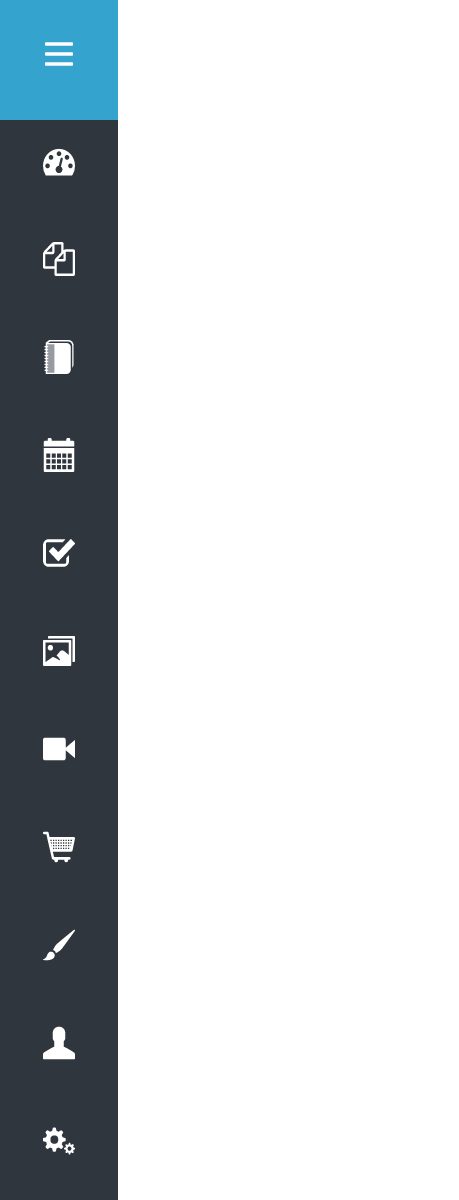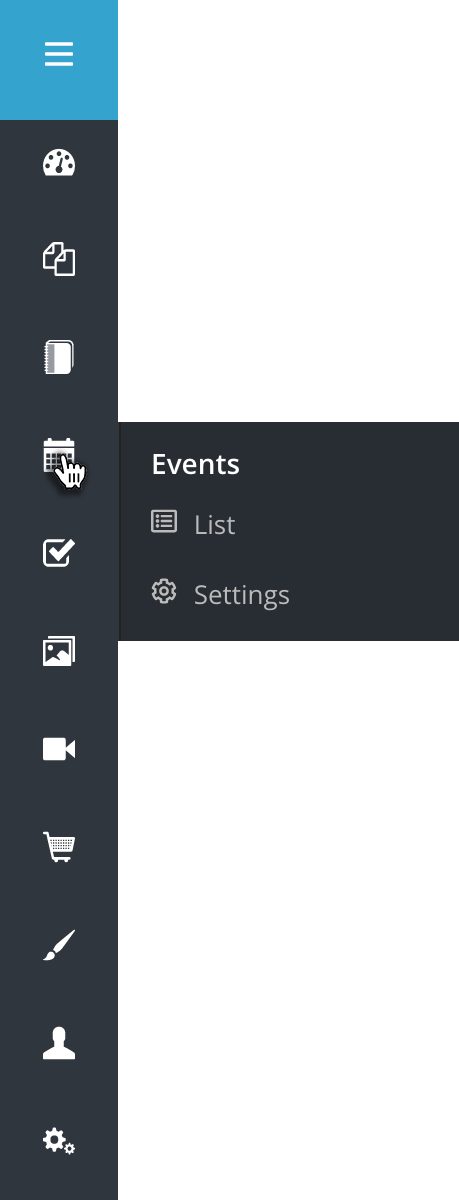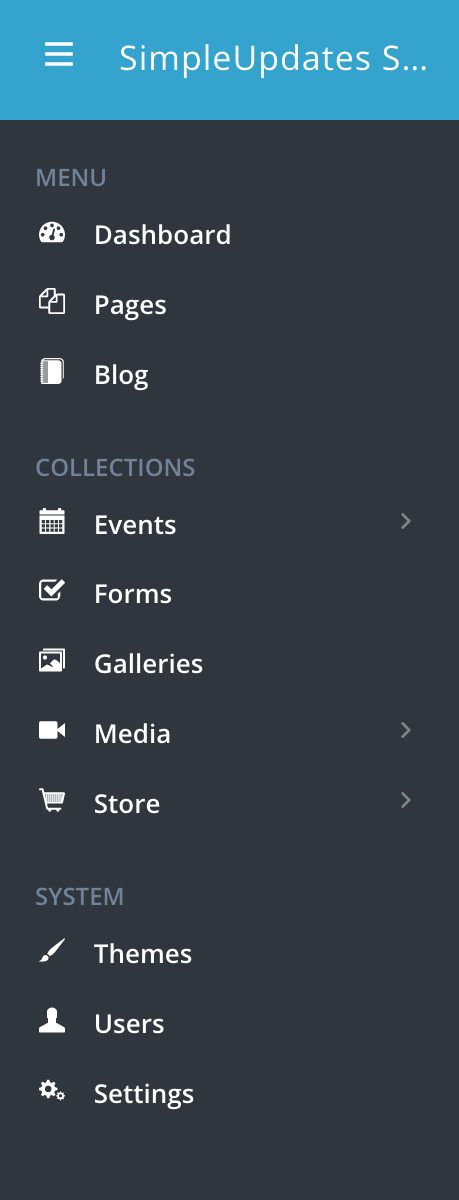Access to editing your website is primarily via the black admin bar. This displays to the left of your website when you are logged in.
Most of the time, this bar will display as a list of icons. When an icon is hovered over it will expand to show the full title and any sub-titles that may be part of that title. Clicking the three-line "hamburger" in the blue part of the bar at the top will expand or collapse the entire list.
The admin bar is divided into three parts.
Note: Clicking on the individual admin bar names will take you to a page with more details about that specific admin bar option. You may also use the list in the sidebar.
Brief Overview
- Dashboard has basic information about site usage.
- Pages is the base from which you will add, edit, view, relocate, and delete pages.
- Blog is where you can manage your blog(s)
- Events is a calendar management system
- Forms allow you to create interactive forms for your website.
- Galleries allow you to create groups of images
- Media is a Video / Audio file management tool
- Store a basic option for selling and collecting donations
- Themes is where you can change the layout of your website as well as make default changes to your website. If you are comfortable with code, you can also tweak various HTML, CSS and Twig settings.
- Users lets you add a system of people to assist with website editing and / or to give access to restricted areas of your site.
- Settings allows a wide variety of system wide customizations and connections.